If you have questions, reach out to us through Help.
Basic Usage
Notify supports piping output of any tool or output file and send it to configured provider/s (e.g, discord, slack channel) as notification.Send notification using piped(stdin) output
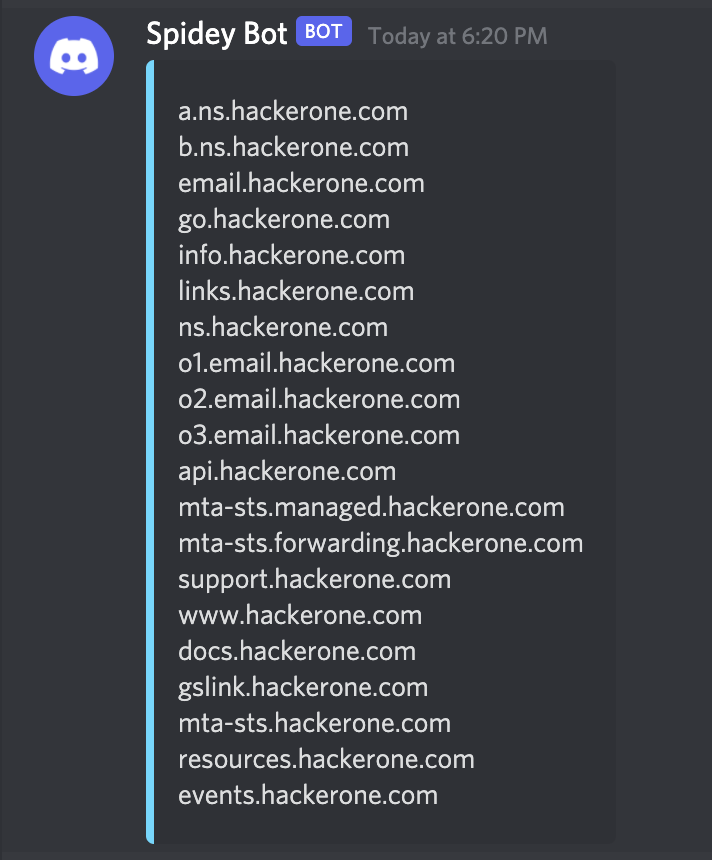
Send notification using output file
Send notification using output file in bulk mode
Send notification using output file to specific provider’s
Send notification using output file to specific ID’s
Example Uses
Following command will enumerate subdomains using SubFinder and probe alive URLs using httpx, runs Nuclei templates and send the nuclei results as a notifications to configured provider/s.Provider Config
The tool tries to use the default provider config ($HOME/.config/notify/provider-config.yaml), it can also be specified via CLI by using provider-config flag.
To run the tool with custom provider config, just use the following command.
Notify Config
Notify flags can be configured at default config ($HOME/.config/notify/config.yaml) or custom config can be also provided using config flag.
Notes
- As default notify sends notification line by line
- Use
-bulkto send notification as entire message/s (messages might be chunked)