If you have questions, reach out to us through Help.
Basic Usage
The commandinteract-client generates a unique payload that can be used for Out-Of-Band (OOB) testing with minimal interaction in the output.
Session File
interactsh-client with -sf, -session-file flag can be used to store/read the current session information from user defined file. This functionality is useful to resume the same session to poll the interactions even after the client gets stopped or closed.
Verbose Mode
Running theinteractsh-client in verbose mode (v) allows you to to see the whole request and response, along with an output file to analyze afterwards.
Choosing a Server
When runninginteractsh-client, it is required that it can connect to a running interactsh-server. The Interactsh server captures and logs out-of-band interactions, while the client generates testing URLs and analyzes these interactions for vulnerabilities.
You can either use one of ProjectDiscovery’s default interactsh servers or choose you run a self-hosted sever.
ProjectDiscovery interachsh servers
We maintain a list of default Interactsh servers to use withinteractsh-client:
- oast.pro
- oast.live
- oast.site
- oast.online
- oast.fun
- oast.me
Self-Hosted interactsh Server
Using theserver flag, interactsh-client can be configured to connect with a self-hosted Interactsh server, this flag accepts single or multiple server separated by comma.
token flag, interactsh-client can connect to a self-hosted Interactsh server that is protected with authentication.
Using with Notify
If you are away from your terminal, you may use notify to send a real-time interaction notification to any supported platform.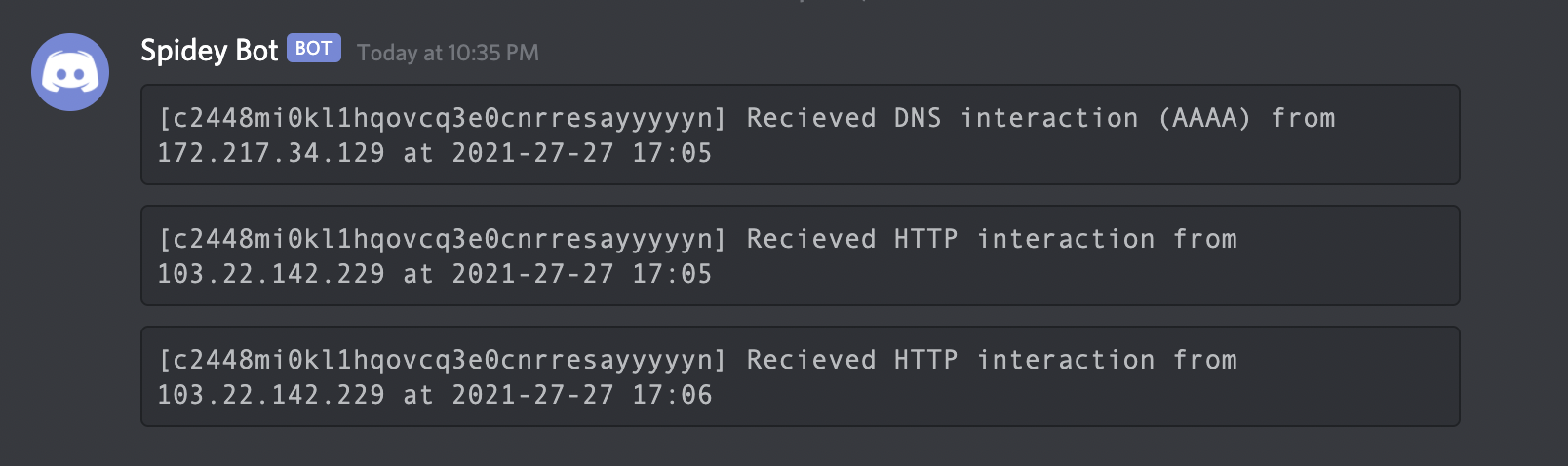
Interactsh Web Client
Interactsh-web is a free and open-source web client that displays Interactsh interactions in a well-managed dashboard in your browser. It uses the browser’s local storage to store and display all incoming interactions. By default, the web client is configured to use interact.sh as default interactsh server, and supports other self-hosted public/authencaited interactsh servers as well. A hosted instance of interactsh-web client is available at https://app.interactsh.com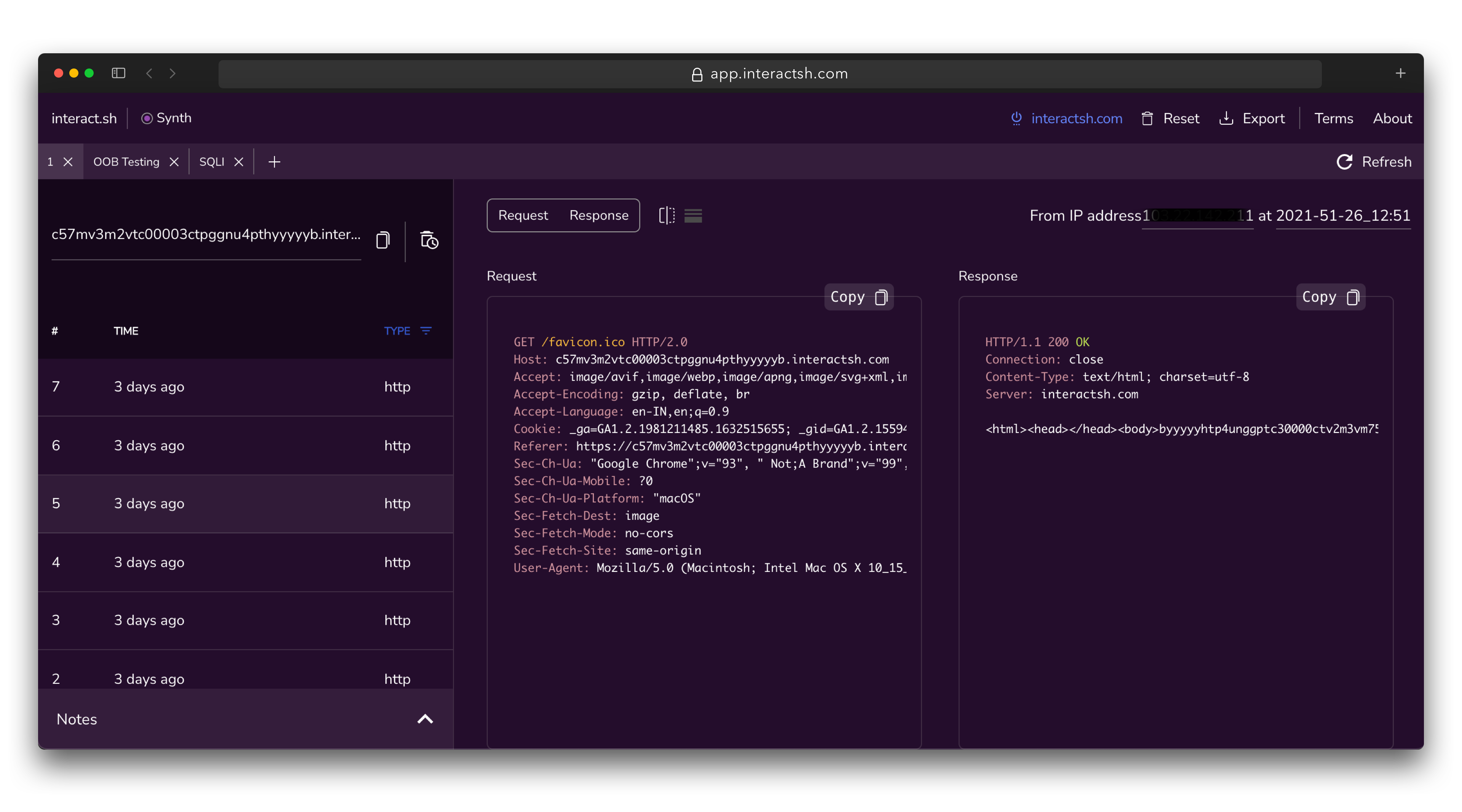
Interactsh Docker Client
A Docker image is also provided with interactsh client that is ready to run and can be used in the following way:Integrations
Burp Suite Extension
See integrations for more details on the interactsh-collaborator.ZAP Add-On
See integrations for more details on using interactsh with ZAP.Use as library
The examples show using the interactsh client library to get external interactions for a generated URL by making a http request to the URL.Nuclei - OAST
Nuclei vulnerability scanner utilize Interactsh for automated payload generation and detection of out of band based security vulnerabilities. See Nuclei + Interactsh Integration blog and guide document for more information.Cloud Metadata
Interactsh server supports DNS records for cloud metadata services, which is useful for testing SSRF-related vulnerabilities. Currently supported metadata services: Example:- aws.interact.sh points to 169.254.169.254
- alibaba.interact.sh points to 100.100.100.200