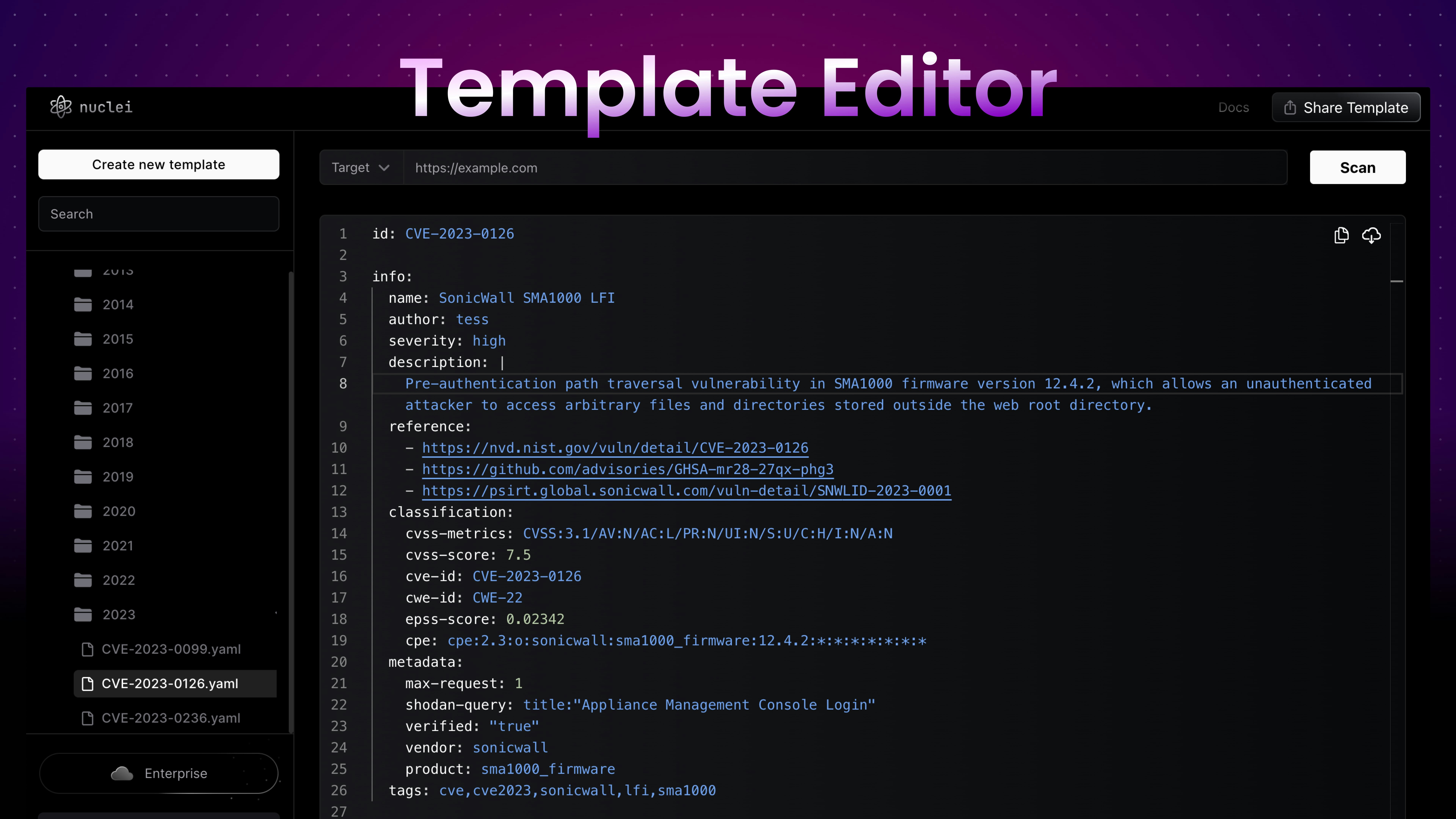
Template Compatibility
In addition to the Template Editor, our cloud platform supports any templates compatible with Nuclei. These templates are exactly the same powerful YAML format supported in open source. Take a look at our Templates documentation for a wealth of resources available around template design, structure, and how they can be customized to meet an enormous range of use cases. As always, if you have questions we’re here to help.Features
Current and upcoming features:| Feature | Description and Use | Availability |
|---|---|---|
| Editor | Experience something akin to using VS Code with our integrated editor, built on top of Monaco. This feature allows easy writing and modification of Nuclei Templates. | Free |
| Optimizer | Leverage the in-built TemplateMan API to automatically lint, format, validate, and enhance your Nuclei Templates. | Free |
| Scan (URL) | Run your templates on a targeted URL to check their validity. | Free * |
| Debugger | Utilize the in-built debugging function that displays requests and responses of your template scans, aiding troubleshooting and understanding template behavior. | Free |
| Cloud Storage | Store and access your Nuclei Templates securely anytime, anywhere using your account. | Free |
| Sharing | Share your templates for better collaboration by generating untraceable unique links. | Free |
| AI Assistance | Employ AI to craft Nuclei Templates based on the context of specified vulnerabilities. This feature simplifies template creation and tailors them to minimize the time required for creation. | Free * |
| Scan (LIST, CIDR, ASN) | In the professional version, run scans on target lists, network ranges (CIDR), AS numbers (ASN). | Teams |
| REST API | In the professional version, fetch templates, call the AI, and perform scans remotely using APIs. | Teams |
| PDCP Sync | Sync your generated templates with our cloud platform for easy access and management, available in the professional version. | Teams |
Free Feature Limitations
Some features available within the free tier have usage caps in place:- Scan (URL): You’re allowed up to 100 scans daily.
- AI Assistance: Up to 10 queries can be made each day.
How to Get Started
Begin by ensuring you have an account. If not, sign up on https://cloud.projectdiscovery.io and follow the steps below:- Log in to your account at https://cloud.projectdiscovery.io.
- Click on the “Create new template” button to open up a fresh editor.
- Write and modify your template. The editor includes tools like syntax highlighting, snippet suggestions, and other features to simplify the process.
- After writing your template, input your testing target and click the “Scan” button to authenticate your template’s accuracy.